We're always working on new features and improvements. Here's what's new.
January 2026
January brings automated review request emails, enhanced control over your defect summaries, dynamic features for flexible template naming, and improved accounting integrations.
Grow your online reputation effortlessly with automated review request emails. When enabled, InspectEasy automatically sends a friendly email to your clients 2 days after report delivery, asking them to leave a review on your preferred platform.
Key Features:
- Automatic Timing: Emails are sent automatically 2 days after report delivery - the perfect window when your service is still fresh in the client's mind.
- Customisable Templates: Personalise the email content using the Email Templates settings. Use shortcodes to automatically insert client names, property addresses, and other details.
- QR Code Included: Each email includes a QR code linking directly to your review page, making it easy for clients to leave a review from any device.
- Opt-In Control: Enable or disable this feature from your Notification Settings. The feature is off by default, giving you complete control.
- Review Link Required: Simply add your Google, Facebook, or other review platform link in your Branding Settings to get started.
Take control of which status items appear in your report's defect summary section. The new "Show in Defect Summary" toggle lets you configure each status item's visibility in the defect summary, both in PDF reports and digital reports.
Mark template features as "Dynamic" to automatically update the feature name when adding a comment with a heading. Perfect for generic features like "Item 1", "Item 2", or "Item 3" that need to reflect the actual item being inspected based on what you find on site.
We've made significant improvements to how InspectEasy integrates with Xero, QuickBooks, and FreshBooks. These enhancements ensure your client data is handled correctly and invoices are more informative.
What's improved:
- Proper Name Handling: Client first and last names are now sent as separate fields to your accounting software, ensuring contacts are created with properly formatted names.
- Better Invoice Line Items: Invoice and quote line item descriptions now include both the inspection type and property address (e.g., "Building Inspection for 123 Main Street, Sydney NSW 2000"), making it easier to identify what each charge relates to.
- Quote-to-Invoice Linking: When you create an invoice for a report that already has a quote, InspectEasy now automatically links the invoice to the existing quote in your accounting system and marks the quote as accepted.
- Cleaner Client Records: Client records in your accounting software no longer include irrelevant address data, keeping your contact information clean and accurate.
November 2025
November brings a major new feature with the Certificate System, along with important improvements the mobile application user experience.
Generate professional compliance certificates for your inspection reports. The new certificate system allows you to create custom certificates with your branding that can be included with reports or generated separately.
Key Features:
- Template-Level Configuration: Set up certificate templates once and reuse them across multiple reports. Configure default headings, content, and styling at the template level.
- Report-Level Customisation: Customise certificates for individual reports. Override template defaults to personalise the featured item, content, and footer for specific inspections.
- Live Preview: See real-time changes to your certificate as you edit with a professional A4 landscape preview showing your actual company branding.
- Dynamic Shortcodes: Insert dynamic data like inspector name, inspection date, client details, and property address using the shortcode button. Shortcodes automatically populate with actual data in the final certificate.
- Flexible Fields: Featured Item field supports client names, property addresses, lot numbers, or any highlighted information. Footer field for disclaimers, validity periods, or additional notes.
- Custom Branding: Certificates automatically use your company logo, colours, and fonts. Override template branding with certificate-specific colours and fonts if needed.
- Output Options: Generate certificates as separate PDFs or include them inline with inspection reports for seamless delivery.
Organise and manage your comment library more effectively with the new statement categorisation system. Create custom categories to group related comments, add optional headings for better clarity, and filter comments by category for faster access.
What's New:
- Comment Categories: Create custom categories to organise your comment library (e.g., "Plumbing", "Electrical", "Structural"). Categories are created inline as you add or edit comments, making organisation seamless.
- Optional Headings: Add headings to comments for better identification and context. Headings appear prominently in the comment library and are searchable.
- Category Management: Dedicated category management page with inline editing, automatic comment counting, and smart deletion protection. Categories with associated comments cannot be deleted to protect your data.
- Enhanced Filtering: Filter comments by category in the comment library settings. The category dropdown shows all your categories for quick access to specific groups of comments.
- CSV Import/Export: Enhanced CSV format now supports three columns: Category, Heading, and Comment Body. Backward compatible with existing single-column CSV files.
This release includes performance improvements, layout and UI improvents and brings support for the latest versions of iOS and Android.
October 2025
October brings exciting new inspection templates and important improvements to the system.
Browse our new Template Catalogue featuring ready-to-go inspection templates compliant with Australian and New Zealand standards. The catalogue includes:
- Industry Filtering - Easily filter templates by inspection type (Building, Pest, Electrical, Pool & Spa, Plumbing, New Home Construction)
- Search Functionality - Quickly find templates by name or description
- Preview & Customise - Review templates before adding them to your account and customise to suit your needs
- Standards Compliance - Templates designed to comply with relevant industry standards
Access the catalogue via the new "Browse Catalogue" button on the Templates page, or create a custom template from scratch with the "New Blank Template" option.
Introducing comprehensive stage inspection templates for construction projects. Conduct thorough inspections at various stages of the building process, ensuring compliance and quality at every milestone. The following stage inspection templates are now available:
- Stage 1 - Documentation Overview
- Stage 2 - Pre-Site Inspection
- Stage 3 - Bored Pier Inspection
- Stage 4 - Slab Reinforcement Inspection
- Stage 5 - Slab Inspection
- Stage 6 - Frame Inspection
- Stage 7 - Pre Lock-Up Inspection
- Stage 8 - Plaster & Waterproofing Inspection
- Stage 9 - Internal Fit-Out Inspection
- Pre-Handover Inspection (Practical Completion Inspection)
- Handover Inspection
Added the ability to set default status values for subfeatures within templates, streamlining the inspection workflow and reducing repetitive data entry.
Major enhancements to the text editor used in templates, terms, and agreements. Added inline image upload functionality with drag-and-drop support and interactive controls, allowing you to embed images directly in your documents. Also improved list handling for a more intuitive editing experience when working with bulleted and numbered lists.
AI-generated statements now include personalised recommendations based on report context and inspection findings, providing more comprehensive and actionable insights for clients.
Enhanced report customisation options to better align with your business needs and branding:
- Custom Report Headings: Personalise all PDF and digital report headings to match your business terminology. Customise section headings including table of contents, inspection details, defect summary, thank you message, review request, and terms & conditions.
- Review Link Integration: Add a review link to automatically include a feedback section in your PDF reports with a QR code, making it easy for clients to leave reviews. The review section also appears in digital reports for seamless feedback collection.
- Terms & Conditions Positioning: Choose where your terms & conditions appear in reports - either at the end of the report (default) or directly after the table of contents, giving you flexibility in document structure.
September 2025
September brings important backend improvements focused on accounting integration reliability, payment tracking, and contact management enhancements.
Enhanced the reliability and user experience of accounting integrations with comprehensive error handling and payment status tracking.
Key improvements:
- Payment Status Tracking: Added visual indicators in the reports table to show when invoices have been paid, making it easy to track payment status at a glance.
- Enhanced Error Handling: Improved error messages and validation for quote and invoice creation across all accounting integrations (Xero, QuickBooks, FreshBooks).
- Mixed Result Handling: Better handling of scenarios where some integrations succeed while others fail, providing clear feedback on which integrations worked.
- Validation Error Reporting: More detailed error messages when integration requirements aren't met, helping users resolve issues faster.
Improved contact inheritance system to ensure reports can access contacts from their associated jobs when needed.
Fixes included:
- Contact Inheritance: Reports now properly inherit contacts from their associated jobs when no direct contacts are assigned, ensuring emails and agreements can always find the appropriate recipients.
- Agreement Contact Resolution: Enhanced agreement creation and updates to correctly handle contact inheritance from job schedules.
- Email Contact Resolution: Improved email functionality to seamlessly access job contacts when report contacts aren't available.
- Reverted reports list back to the familiar table layout for improved data density and scanning
- Added payment status badges with intuitive iconography for quick visual identification
- Maintained existing status indicators and workflow progress tracking
August 2025
August brings our more significant features - with the release of our interactive Digital Reports, alongside important improvements to our template and report builders, enhanced image quality, and refined scheduler functionality.
We're excited to introduce Digital Reports - a revolutionary way to share inspection reports with your clients. Transform your traditional PDF reports into interactive, web-based experiences that clients can access instantly from any device. Users are still able to download the PDF version of the report for offline viewing.
This is an opt-in feature for all users. You can enable it in your Settings .
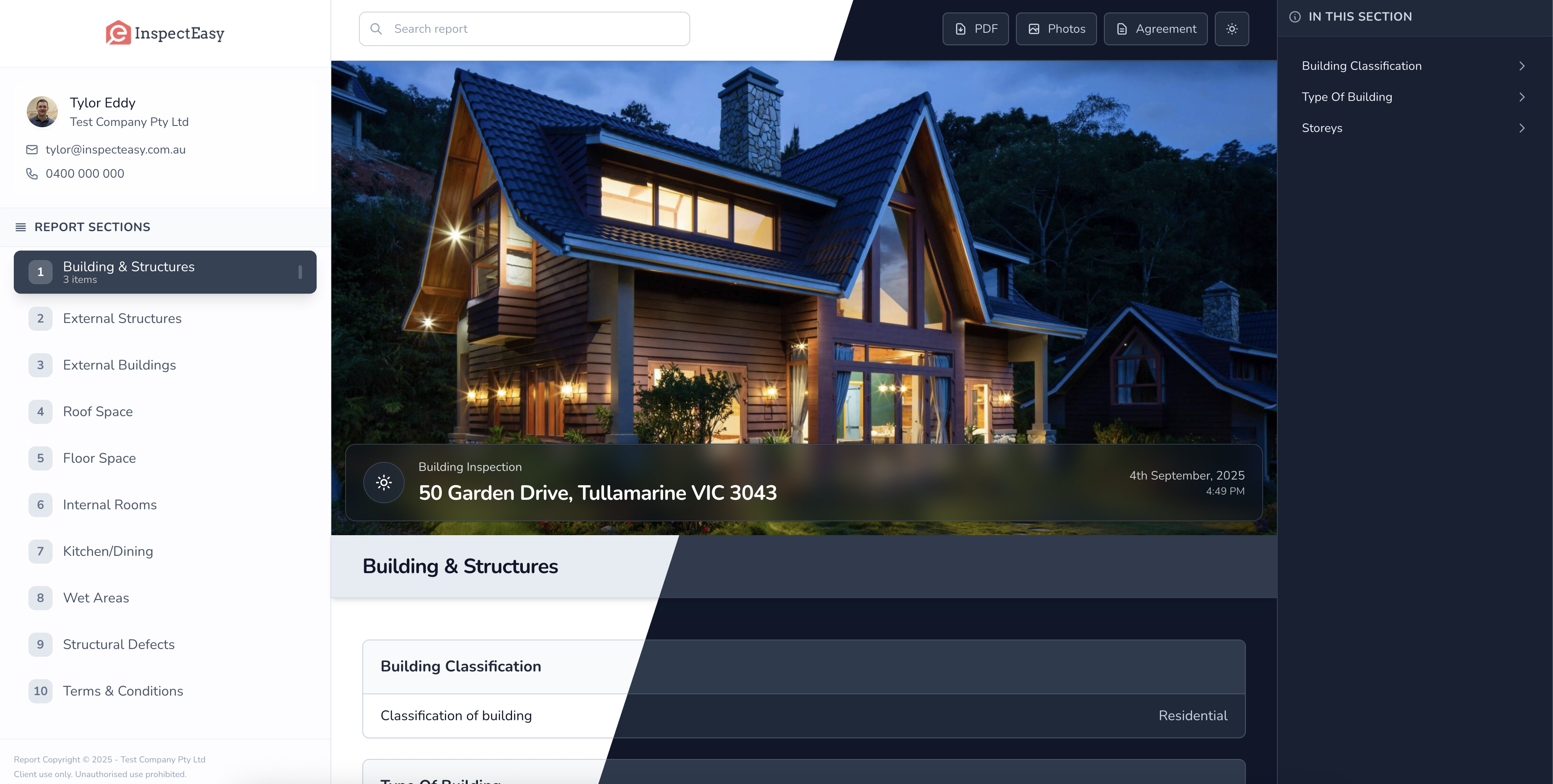
Key highlights:
- New Report Design: We've redesigned the report layout in a modern and user friendly later that is quick and easy to traverse.
- Interactive Navigation: Clients can browse report sections with an intuitive sidebar and status items are now incorporated into the feature headers for a nice clean look.
- Enhanced Photo Experience: Clients cean easily view full resolution photos in our custom designed photo viewer and download original photos
- Secure Sharing: Digital reports are protected, a 6-digit PIN is provider to clients when emailing the report.
- Mobile Optimised: Fully responsive design works seamlessly on phones, tablets and desktop devices
- No App Required: Clients access reports instantly through any web browser
Fixed critical issues with mass delete and mass move functionality, making it easier to organise large numbers of features and sections efficiently.
Enhanced image processing for better photo quality in your final reports, ensuring professional presentation for your clients.
- Added overdue status indicators to the scheduler for better project tracking
- Migrated to more efficient cloud storage infrastructure for faster report access
- Optimised report generation pipeline for improved performance
- Fixed and issue where submitting the same report from a different inspector account would create duplicates
July 2025
July has been a massive month for new features and infrastructure improvements! We've shipped some highly requested features including multiple signers for agreements, enhanced scheduling, and new accounting integrations. Plus significant improvements to contact management, template organisation, and the defect statement library.
Agreements can now have multiple people sign them (clients, agents, site contacts). Each signer gets their own unique signing link and can sign independently. Better tracking of who has signed and who still needs to sign. Fully backward compatible with existing signed agreements.
Completely redesigned scheduling interface with improved contact field synchronisation, better visual status indicators, and various bug fixes for better performance.
Added QuickBooks and FreshBooks integrations for seamless financial management and streamlined invoicing.
- Enhanced defect statement library with reusable photos and feature associations
- Templates can now be assigned to specific industries for better organisation
- Added support for tables in reports and templates
- Improved contact system with better organisation and validation
- Enhanced report and template creation tools
- Better HTML content handling for richer text formatting
- Improved billing page layout with cleaner settings tabs
- Added helpful empty state messages on dashboard
- Fixed email system errors when unlinking Postmark accounts
- Resolved duplicate submission issues when creating reports and templates
- Better handling of missing or incomplete address information
- Improved image processing and report generation pipeline
- Fixed various scheduling bugs and visual consistency issues
We're always working on new features and improvements. Have a suggestion? Let us know!